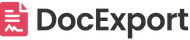Share recipes & templates
Share recipes and templates within a workspace. Useful, if you're duplicating boards or using board templates (e.g. single project templates).
You can easily share recipes between boards. This feature is included in all our paid plans (from Standard).
How to share recipes?
If you create a new recipe, you'll find the option to 'share with workspace' in Step 3 of the setup assistant:

All shared recipes will be automatically available in all other boards of the same workspace.
Shared recipes are highlighted with a small workspace icon in the 'Recipes' tab:

Share existing recipes
You can also share an existing recipe:
- In the DocExport Board view, select the 'Recipes' tab
- Click on 'Edit'
- Select 'Share this recipe with Workspace' (see first screenshot)
- Click on 'Save'
The shared recipe will instantly appear in all other boards of your workspace.
I can't see my template
Only the recipe will be shared if you share a recipe with other boards. The connected template stays in the original board and will be pulled from there.
If you want to update a template, you can simply replace/edit the docx template in your original board.